Mga kapisonet share ko lang idea ko in killing process or application during idle time.
1st. you have to create batch file with taskkill command
ex.
taskkill /f /im excel.exe
taskkill /f /im notepad.exe
taskkill /f /im winword.exe
taskkill /f /im firefox.exe
and save it as taskkill.bat file (or any filename you want.)
2nd. Convert your batch file using Bat to Exe converter, or you can convert it online: [You must be registered and logged in to see this link.]
-- download your converted batch file.
3rd. Rename your file to .scr file.
ex. taskkill.exe to taskkill.scr
4th. Copy your file and paste it to c:\windows\system32 folder
5th. Set you sreensaver settings and select the file you created.
Adjust the time Wait in screensaver settings ( ikaw na bahala kng ilang minuto gusto mo.)
and then presto may process or application killer ka na during idle time.
kung gusto mo rin i-shutdown ang CPU add mo lng s dulo ng batch file mo to:
shutdown /s /t 01
ang butas lang ng gantong process kapag may makulit na customer at ayaw bitiwan yung mouse o keyboard kahit wala ng oras ung timer hindi mag aactivate ang screensaver.
Enjoy!!!
1st. you have to create batch file with taskkill command
ex.
taskkill /f /im excel.exe
taskkill /f /im notepad.exe
taskkill /f /im winword.exe
taskkill /f /im firefox.exe
and save it as taskkill.bat file (or any filename you want.)
2nd. Convert your batch file using Bat to Exe converter, or you can convert it online: [You must be registered and logged in to see this link.]
-- download your converted batch file.
3rd. Rename your file to .scr file.
ex. taskkill.exe to taskkill.scr
4th. Copy your file and paste it to c:\windows\system32 folder
5th. Set you sreensaver settings and select the file you created.
Adjust the time Wait in screensaver settings ( ikaw na bahala kng ilang minuto gusto mo.)
and then presto may process or application killer ka na during idle time.
kung gusto mo rin i-shutdown ang CPU add mo lng s dulo ng batch file mo to:
shutdown /s /t 01
ang butas lang ng gantong process kapag may makulit na customer at ayaw bitiwan yung mouse o keyboard kahit wala ng oras ung timer hindi mag aactivate ang screensaver.
Enjoy!!!