PISOPro Beta v1.0.2 by: AJCshop
Bug Fixed + additional download for MultiPC requires no shutdown
Requirements:
>USB Cutoff timer system
>USB Flash Drive
Procedure:
>Download PisoPro Installer.zip (Freeware) at Download PISOPro here
>unzip the PisoPro.zip at Drive C:\ (default drive/path)
>Run the RegAutorun.exe then click "Set to Autorun"
>Download AJCSHOP file (Checker) at
>Copy AJCSHOP file to USB (must be in drive F:) (if your USB drive falls in different Letter PM Me send you the link for other drive or path)
>Restart the your computer and lets the software do the work for you.
Features:
>Auto shutdown when no coin insert within 10mins (from bootup)
>Auto kill process when no left (approximatelly 1min to 2mins)
>Auto shutdown when no coin insert winthin 3mins to 4mins (after process kill)
*Note Scan the software first before the deployment (cyber space is not so safe)
Next project, PISOPro with mini game/file launcher
mga idol ask ko lang po dito ano po ba yung cocopy ko ung sa checker AJCSHOP or yung sa loob ng folder ng PISOPro Isntaller Beta No Shutdown.. at dapat po ba ganito... C:/PISOPro Isntaller Beta No Shutdown
working po ba ito sa windows 7 32bit???
thanks po