recently di gumagana ang crossfire ko may error na lumalabas ang ang solution is to remove the game club under control panel>add remove programs. naka install ang game club ko sa drive D:
san ba tama iinstall? naka shadow mode ( parang deepfreeze ) kasi ang drive c ko..
nakakapagod if lagi nalang ganito
thanks sa mga tutulong
san ba tama iinstall? naka shadow mode ( parang deepfreeze ) kasi ang drive c ko..
nakakapagod if lagi nalang ganito
thanks sa mga tutulong