ASTER
Multi-user extension
for Windows 2000/XP (32bit)
version ASTER XP 2.5
2 workstations
1. Introduction
Please read this user guide carefully before connecting add-on devices to your computer or installing Aster software.
1.1. General statements
This user guide contains description of key capabilities of Aster software Personal Release (further double-terminal system). We recommend that you thoroughly read this user guide to learn about the system capabilities that are not obvious. This user guide will help you correctly install and setup the system.
Aster double-terminal system provides activation of two workstations (terminals) at one PC. Installation and setup of Aster system is easy and can be completed by any user. Using the terminal is no different from using a PC. However, the system enhances the PC potential and provides capabilities similar to 2 networked PCs.
The terminal includes a monitor, keyboard and mouse. 2 terminals can be connected to one system unit. However, both terminals have similar access to PC resources and periphery (printer, modem, etc). Aster system is designed for Microsoft® Windows® 2000 и Microsoft® Windows® XP.
Monitors are connected to a double-output video card or two video cards. The secondary terminal operates with a keyboard and a mouse connected over a USB interface to a PC.
1.2. Software capabilities
Aster double-terminal system enhances PC capabilities. State-of-the-art PCs have enough processor power and memory space to ensure trouble-free operation of most applications at both terminals. State-of-the-art video cards enable running high capacity graphic programs and game applications at both terminals. Users gain extra advantages from sharing access to the Internet.
Most state-of-the-art graphic boards have 2 video outputs for a second monitor or TV. To obtain another work or play station you should connect a USB keyboard, USB mouse and a monitor (or TV) to a PC. Many laptops have a connector for another monitor and can use Aster double-terminal system.
As well as a multi-terminal system, Aster can be used in the office, in computer classrooms at schools, colleges and universities, it can ensure operation of accounting, cashier’s and warehouse terminals. Aster application has advantages over a conventional PC that can be used by one person at a time. Aster saves expenses because the cost of Aster software is low in comparison with the cost of a system unit. Moreover, a double-terminal PC uses one set of software tools and saves maintenance expenses. The double-terminal PC uses one set of software tools protected with identification keys (however, to simultaneously use a software at both terminals you may need an extra license for the secondary terminal, see the license agreement for the relevant software product). In the absence of a local network, Aster ensures access to data from both terminals.
Maximum space between the system unit and the terminal depends on the characteristics of the USB cable and is regularly 3-5 m. Extra USB amplifiers may significantly enhance this distance.
2. Installing Aster system
2.1. System requirements
Minimum system requirements (version Aster XP 2.5)
- Intel Pentium III
- Microsoft® Windows® 2000/ Microsoft® Windows® XP (32-bit software version)
- 256 MB of RAM (128 MB + 64MB for each terminal including the master terminal). Recommended RAM is 512 MB.
- 1 double-output video card or 2 single-output video cards of the same series. Supported series of double-output video cards are the following (see the appendices 1, 2, 3 for extensive lists of recommended video cards):
AGP, PCI:
GeForce FX5200 – GeForce FX5950, GeForce MX440
Radeon 9500 – Radeon 9800 (except All-in-Wonder models)
PCI-Express:
GeForce 6200 – GeForce 8800
Radeon X300 – Radeon X1950 (except All-in-Wonder models)
Radeon HD 2350 - Radeon HD 3870
To be continue...
Multi-user extension
for Windows 2000/XP (32bit)
version ASTER XP 2.5
2 workstations
1. Introduction
Please read this user guide carefully before connecting add-on devices to your computer or installing Aster software.
1.1. General statements
This user guide contains description of key capabilities of Aster software Personal Release (further double-terminal system). We recommend that you thoroughly read this user guide to learn about the system capabilities that are not obvious. This user guide will help you correctly install and setup the system.
Aster double-terminal system provides activation of two workstations (terminals) at one PC. Installation and setup of Aster system is easy and can be completed by any user. Using the terminal is no different from using a PC. However, the system enhances the PC potential and provides capabilities similar to 2 networked PCs.
The terminal includes a monitor, keyboard and mouse. 2 terminals can be connected to one system unit. However, both terminals have similar access to PC resources and periphery (printer, modem, etc). Aster system is designed for Microsoft® Windows® 2000 и Microsoft® Windows® XP.
Monitors are connected to a double-output video card or two video cards. The secondary terminal operates with a keyboard and a mouse connected over a USB interface to a PC.
1.2. Software capabilities
Aster double-terminal system enhances PC capabilities. State-of-the-art PCs have enough processor power and memory space to ensure trouble-free operation of most applications at both terminals. State-of-the-art video cards enable running high capacity graphic programs and game applications at both terminals. Users gain extra advantages from sharing access to the Internet.
Most state-of-the-art graphic boards have 2 video outputs for a second monitor or TV. To obtain another work or play station you should connect a USB keyboard, USB mouse and a monitor (or TV) to a PC. Many laptops have a connector for another monitor and can use Aster double-terminal system.
As well as a multi-terminal system, Aster can be used in the office, in computer classrooms at schools, colleges and universities, it can ensure operation of accounting, cashier’s and warehouse terminals. Aster application has advantages over a conventional PC that can be used by one person at a time. Aster saves expenses because the cost of Aster software is low in comparison with the cost of a system unit. Moreover, a double-terminal PC uses one set of software tools and saves maintenance expenses. The double-terminal PC uses one set of software tools protected with identification keys (however, to simultaneously use a software at both terminals you may need an extra license for the secondary terminal, see the license agreement for the relevant software product). In the absence of a local network, Aster ensures access to data from both terminals.
Maximum space between the system unit and the terminal depends on the characteristics of the USB cable and is regularly 3-5 m. Extra USB amplifiers may significantly enhance this distance.
2. Installing Aster system
2.1. System requirements
Minimum system requirements (version Aster XP 2.5)
- Intel Pentium III
- Microsoft® Windows® 2000/ Microsoft® Windows® XP (32-bit software version)
- 256 MB of RAM (128 MB + 64MB for each terminal including the master terminal). Recommended RAM is 512 MB.
- 1 double-output video card or 2 single-output video cards of the same series. Supported series of double-output video cards are the following (see the appendices 1, 2, 3 for extensive lists of recommended video cards):
AGP, PCI:
GeForce FX5200 – GeForce FX5950, GeForce MX440
Radeon 9500 – Radeon 9800 (except All-in-Wonder models)
PCI-Express:
GeForce 6200 – GeForce 8800
Radeon X300 – Radeon X1950 (except All-in-Wonder models)
Radeon HD 2350 - Radeon HD 3870
To be continue...